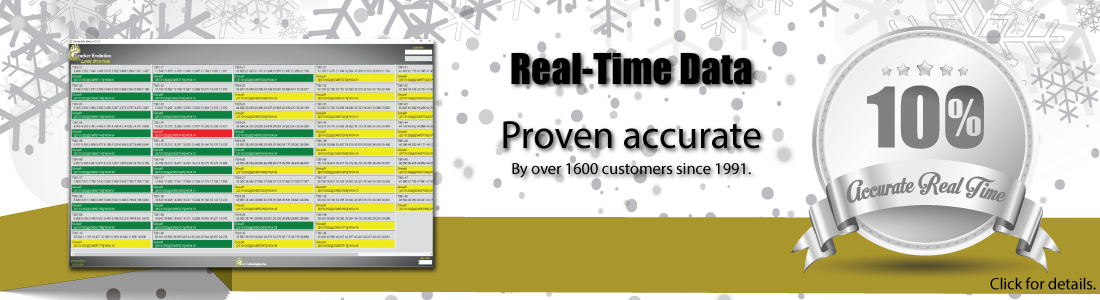Production Monitoring System
from Bear Technologies Inc.
The name of the game is to generate as much income as quickly as possible, while keeping expenditures as low as possible. A highly efficient plant is as close as you can come to meeting those goals. The TRACKER gets you there.
Being able to watch your entire plant in real time, knowing exactly how each machine is running at that exact moment gives you the power to increase productivity. As soon as a machine starts to run slow, or goes down, you will know. Being able to spot trends, monitor quality of the products being produced, reduce waste, and close jobs faster are all tasks that The TRACKER will allow you to do with ease, making for a quick ROI and a promising future.
The EVOLUTION into LIMITLESS POSSIBILITIES...
Production Monitoring Software
The TRACKER Evolution software has been a long time in the works. We have compiled a list of all the updates we have done to every TRACKER software dating back almost 30 years, and included a vast majority into this new software. Also included are many other custom requests that plant managers have voiced were a handy feature. TRACKER is the most flexible production monitoring system you will find on the market, and at an unrivaled price.

You now have the ability to enter in unlimited fields and calculations, and TRACKER will automatically add them to your program. Unlimited sub parts can now be added to each job. We have designed this production monitoring system to be fully customizable, but comes ready to go with the most popular pre set fields if you just want to plug it in and run it out of the box.
The search feature allows you to limit the lines viewed on the window to a specific group, with the ability to have an unlimited number of windows open at the same time. On top of the information already displayed on the line status screen, you can also choose any other field and it will be added to the display for each line being monitored.

A new rebuild feature allows you to access historical data, ranging from the past minute to the very first start of the TRACKER. You can modify any of the editable fields, and TRACKER will bebuild all the data files so your information will always be accurate. On-screen cross comparisons of any events and any of the data fields can be easily exported to a .CSV file with one click, for quick uploads to your database.
Any machine that generates a cyclic signal (open/close or high/low, 12VDC - 30VDC or 24VAC - 220VAC) can be monitored by The TRACKER. This includes almost all older machines, as well as newer machines. The data is processed using the job information you enter for each job, and produces real time data, such as parts produced, downtime events and runtime efficiency.
Install and grant privileges with ease.
Installation of The TRACKER is as easy as connecting each machine to any one of The TRACKER's lines (16 lines for a TRACKER Mini or 48 lines for a TRACKER) via a paired wire (12VDC - 30VDC or 24VAC - 220VAC), the line inputs can be mixed AC/DC because each line is optically isolated. Connect The TRACKER to a central PC with network access using a Cat5 cable and install the software. Finally, plug The TRACKER in to a 110 power source.
For mobile access, simply place the mobile access program folder or it's contents on your secure server, or in your website directory. You will be able to access the program via your mobile device using the URL path of the programs root directory, or index.php file. The TRACKER will detect that there is someone attempting to gain access to the program, and instantly start sending real time data to your mobile device.

High quality products, professional customer care, knowledgeable technical support, and a price point that cannot be matched make The TRACKER a perfect fit for your production monitoring needs.
Our products are designed to stand the test of time. We still have numerous customers flawlessly running our DOS version from almost 30 years ago. Our hardware is hand assembled in the USA, using the best materials available to us. Everything we ship is over engineered and tested line by line, by hand to make sure it doesn’t fail. The TRACKER software is also designed and developed solely in the USA by us.
We realize that if there is an issue with your TRACKER it costs you money. It's for this reason that we treat each customer contact with the highest priority. When you are dealing with the people that designed and developed the hardware and software from the gound up, you get an extra level of support that is rare. Any customer of ours can verify this, and stated to be one of the reasons that many plant managers who have made a move from a plant running TRACKER to a new plant not currently running TRACKER request to have it implemented ASAP.

Key Features:
- • Fully customizable fields and calculations.
- • Real-time mobile device access.
- • Unlimited part entry and job queue.
- • Independantly display multiple group windows simulaneously.
- • Edit historical data for accurate real time information.
- • Cross compare custom reports on screen and export to .CSV file.
- • Select horizontal or vertical format for on screen summary reporting.
- • Fast and lightweight.
- • Quicker, easier network installation.
Why TRACKER?
- Cycle time is money.
- See your whole plant at a glance.
- Watches your plant when you can't.
- Alerts you to problems now, not later.
- Pinpoint problems quicker.
- Easily spot efficiency trends.
- View data across your entire network.
- Access live data via your mobile device.
- Enhanced troubleshooting.
- No subscription fees or annual maintenance fees.
- Free lifetime updates.
- It's simple, it's easy, and it works.
TRACKER Preloaded Fields:
- Description
- Line status color
- Status
- Operator
- Job start date
- Current cycle
- Previous cycle
- Minimum cycle
- Nominal cycle
- Maximum cycle
- Downtime limit
- Runtime
- Runtime cycle count
- Event cycle count
- Down state
- Downtime duration
- Downtime
- Downtime occurances
- Last downtime start and end time/date
- Last downtime duration
- Last downtime reason
- Average cycle
- Average efficiency
- Run cycle
- Run efficiency
- Required by date
- OEE availability
- OEE performance
- Part number
- Cavities
- Part weight
- Parts requested
- Parts made
- Flash
- Short
- Burnt
- Parts rejected
- Percent parts rejected
- Parts to go
- Hours to go
- Material to go
- Job stop date
- Cushion in hours
- OEE quality
- OEE overall
Minimum system requirements
- The TRACKER will run on virtually any PC equipped with any version of Microsoft Windows and standard components dating back 5 years.
- Mobile Access
- • iOS/Apple
- • Android
- • Laptop
TRACKER Evolutions' web-based software is accessable via your internet browser on your mobile device.